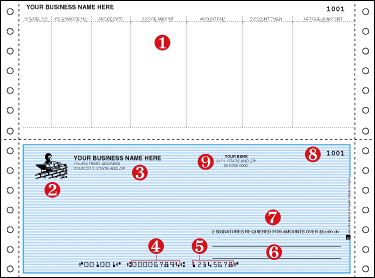Help with Check Order - About Checks
All of the checks in this catalog include a rigorous check protection system that exceeds industry guidelines. A unique combination of security features helps protect your checks against criminals armed with color copiers, scanners and chemical ink eradicators. Defend your business against the growing problems of check counterfeiting and fraud. Checks include the seven features noted below at no extra charge to you.
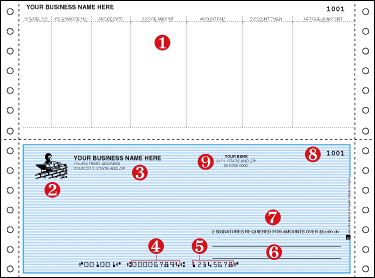
Your business checks consist of many pre-printed features. Some of the features are optional and selected by you, while others are in place for functionality and security purposes. The diagram and definitions presented here will be helpful as you go through our online ordering process.
| 1. |
Voucher |
| |
A special area on your check used
to detail additional check/selling information.
Placement of the voucher may vary depending on
the style of check you choose. |
| 2. |
Company
Logo |
| |
An optional symbol you can choose
to enhance the look of your checks and forms.
Choose from standard logos or email us your
artwork if you have your own company logo. We
will size it to fit your check. Email the custom
artwork image with your order number to
artwork@egpchecks.com. |
| 3. |
Imprint
Area |
| |
Personalized area of the
check/form that includes your company name,
address and other important information. Most
checks/forms have up to five or six lines available for
this information. |
| 4. |
Routing/Transit
No. |
| |
Also known as bank code. This
number identifies your bank or credit union.
Please note that the number does not include the
special symbols on either side of it. |
|
|
| 5. |
Account
No. |
| |
Identifies your specific account. |
| 6. |
Signature
Lines |
| |
Area on the check designated for
the authorized signature. Deluxe offers the
choice of pre-printing up to two signature lines
on our checks. |
| 7. |
Text
Over Signature Line |
| |
An optional pre-printed statement
you may add to your checks. |
| 8. |
Consecutive
Number |
| |
Identifies the consecutive order
of your checks. |
| 9. |
Bank
Information |
| |
Designated area on your check
displaying your bank's name and address. We stay
current with the many changes taking place in
the financial service industry. If your
bank/credit union information changes, we update
our system automatically to ensure your checks
are printed correctly. |
|
Important Information Relating To Paper Curling and Your Laser Checks and Forms
We use high-quality, laser-grade paper with moisture content that meets industry guidelines to ensure that your products print seamlessly.
However, regardless of paper quality, paper curling can occur when there is a change in humidity or temperature. This can cause problems when feeding your checks through your printer or stacking them after printing.
To reduce these problems, please do the following:
- Store your laser documents in an air-conditioned or climate-controlled environment. The ideal storage environment is 65 - 75 degrees Fahrenheit with 45 - 55% humidity
- If you move your documents to an environment with a different temperature or humidity, let them sit 24 hours to acclimate to the new environment before you print
- Store your laser documents flat in their original inner carton. Do not stack other items on top.
- Completely fill the printer tray, even if you are only printing a few documents
- Fan the paper to remove static before you load it into the printer
- Keep your printer maintained as it will also help reduce paper feeding and jamming issues